Work Around For Facebook Forcing Messaging App
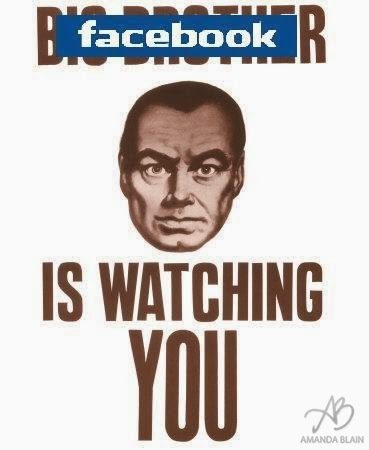
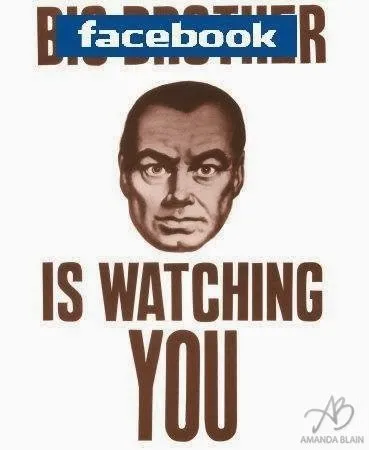
Just go to www.facebook.com instead in your mobile browser. You can still message your friends like you always do. No app required. In Fact if you are one of the millions of people who have installed the app(Either App.. FB itself OR messenger)… take a moment to look at the privacy you have given up to do such a thing on your phone.
My associate wrote this in a popular article awhile ago – http://www.huffingtonpost.com/sam-fiorella/the-insidiousness-of-face_b_4365645.html
If you're one of those 1,000,000,000 people who have downloaded this android app (iphone is similar), take a moment to read the following permissions you've accepted.
In-app purchases
An app can ask you to make purchases inside the app.
Device & app history
An app can use one or more of the following:
Read sensitive log data
Retrieve system internal state
Read your web bookmarks and history
Retrieve running apps
Cellular data settings
An app can use settings that control your mobile data connection and potentially the data you receive.
Identity
An app can use your account and/or profile information on your device.
Identity access may include the ability to:
Find accounts on the device
Read your own contact card (example: name and contact information)
Modify your own contact card
Add or remove accounts
Contacts/Calendar
An app can use your device's contacts and/or calendar information.
Contacts and calendar access may include the ability to:
Read your contacts
Modify your contacts
Read calendar events plus confidential information
Add or modify calendar events and send email to guests without owners' knowledge
Location
An app can use your device's location.
Location access may include:
Approximate location (network-based)
Precise location (GPS and network-based)
Access extra location provider commands
GPS access
SMS
An app can use your device's text messaging (SMS) and/or multimedia media messaging service (MMS). This group may include the ability to use text, picture, or video messages.
Note: Depending on your plan, you may be charged by your carrier for text or multimedia messages. SMS access may include the ability to:
Receive text messages (SMS)
Read your text messages (SMS or MMS)
Receive text messages (MMS, like a picture or video message)
Edit your text messages (SMS or MMS)
Send SMS messages; this may cost you money
Receive text messages (WAP)
Phone
An app can use your phone and/or its call history.
Note: Depending on your plan, you may be charged by your carrier for phone calls.
Phone access may include the ability to:
Directly call phone numbers; this may cost you money
Write call log (example: call history)
Read call log
Reroute outgoing calls
Modify phone state
Make calls without your intervention
Photos/Media/Files
An app can use files or data stored on your device.
Photos/Media/Files access may include the ability to:
Read the contents of your USB storage (example: SD card)
Modify or delete the contents of your USB storage
Format external storage
Mount or unmount external storage
Camera/Microphone
An app can use your device's camera and/or microphone.
Camera and microphone access may include the ability to:
Take pictures and videos
Record audio
Record video
Wi-Fi connection information
An app can access your device's Wi-Fi connection information, like if Wi-Fi is turned on and the name(s) of connected devices.
Wi-Fi connection information access may include the ability to:
View Wi-Fi connections
Device ID & call information
An app can access your device ID(s), phone number, whether you're on the phone, and the number connected by a call.
Device ID & call information may include the ability to:
Read phone status and identity
Other
An app can use custom settings provided by your device manufacturer or application-specific permissions.
Note: If an app adds a permission that is in the "Other" group, you'll always be asked to review the change before downloading an update.
Other access may include the ability to:
Read your social stream (on some social networks
Write to your social stream (on some social networks)
Access subscribed feeds
When you review individual permissions, all permissions, including those not displayed in the permissions screen, will be shown in the "Other" group.
Yes many of these may be available for "legit good reasons" but you take a risk that a hacker, or someday facebook itself will own your phone. Facebook's product it sells is YOU. Don't give all this information to them because you can't text, call, email or use another chat program with less permissions.
Recent Posts
How To Cast Oculus Quest 2 VR to TV, Computer, Phone and Mixed Reality
If you want to show your friends what you are playing in VR, follow this…
How to Install Virtual Desktop on Oculus Quest 2 and Play SteamVR Wirelessly
So you bought a Quest 2 and want to wireless connect to your PC, play…
Is VR Safe For Kids? Can Kids Use the Meta Quest 2 VR?
Your children have requested a Meta Quest 2 VR headset because all their friends are…
Must Have Popular VR Oculus Quest 2 Games
What are the must-have VR Oculus Quest 2 Games? Much like all video games, there…
Should You Buy The Oculus Quest 2? Is VR ready?
Its finally here! Facebook has released the quest 2, but should you get it? Which…
What is 5G and Is it Harmful to Our Health?
What is 5G Wireless Technology? 5G (Fifth Generation of Wireless Technology) is actually really cool,…
View Comments
i wish lol
& google
ahaahahah
I'm glad for the stand alone fb messenger. Then I don't have to look at fb to connect with family and friends who won't leave fb.
haha i wish
Compare those permissions to permissions you're already (probably) granting the Facebook app (or many others) on your phone and then come back with your outrage.
I said goodbye to FB. A social networking platform that big is not something I want seeing my interactions with family and friends.
Okay! !
Thanks for the info!
Only a fool (or a stupid teenager) would go on FB ... and yet millions of adults who should know better do it. Go figure.