Alcatel Pop 8 Tablet Review
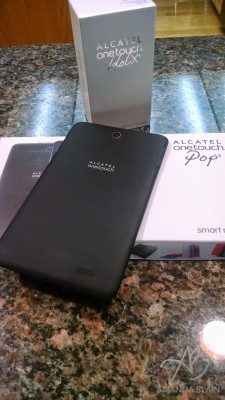

Are you looking for a nice budget tablet that has mobile data? Check out my review of the Alcatel Pop 8 Tablet, that Alcatel gave me to use. Alcatel has been around since 2004. I recently reviewed the Alcatel One Touch Plus X, a decent entry smart phone. The Alcatel Pop 8 Tablet is targeted towards those looking for a budget tablet that still has some decent features.
Here are the Official Specs For the Alcatel Pop 8 Tablet from Alcatel –
Operating System: ANDROID 4.2 Jelly Bean
CPU: QUAD CORE 1.3GHZ, CORTEX A7
System Memory: 1 GB RAM
Storage Capacity: 4 GB ROM
Wi-Fi: 802.11 B/G/N (MIRACAST)
Bluetooth: 4.0
External Interface: MICRO USB, MICRO SD, 3.5 MM AUDIO JACK
Battery: 4100 mAh, up to 8 hours browsing time
Camera: 2.0 Mpxl rear & 0.3 Mpxl front
This tablet is thin and light. The material is a kind of plastic that attracts fingerprints, but you can get cases that will help with this. There are no physical buttons on the front of the device like many android tablets. You use the software buttons that are part of the software. It easy and lightweight enough to carry in one hand.
The right side of the Alcatel Pop 8 has the volume control and the power button. I found these a bit hard to use as they are sort of shallow and towards the back. The left side has the sim card slot and a MicroSD card for expansion. You can’t use the Alcatel Pop 8 to make phone calls even though it has a sim card (beyond perhaps Google Voice/ Hangouts Dialer), but you can use this Sim Card slot for your mobile data plan. Many other devices at this price point are WIfi only, so this sets the Alatel Pop 8 apart. The storage space is 4GB which works out to roughly 2.4GB out of the box. You will likely need a SD expansion card but it expands to 64GB so you can easily expand at your leisure.
The software installed does not include much bloatware (extra specific company programs) which is nice. So many tablets out there today are full of a bunch of software that you don’t need and take up value space. Nice to see the minimal included here. The typical Google apps and play store are included. Because this is not a higher end tablet, it can be sluggish at times when loading apps or sliding between browser pages, but nothing that should stop your enjoyment of it. Typing could also experience this sluggish moments, this is not a device for typing out essays.
The 8-inch LCD display is an acceptable display but I found it kind of dim and needed to raise the brightness to max. Because of this the tablet tended to be not that great outside, but the display was clear and had a wide angle viewing range in the house.
The tablet includes a 2 megapixel camera and no flash. Dim or night photos will not be happening. The Alcatel Pop 8 allows you to take a picture if you need to, but really don’t be that person holding a tablet up to take a photo. Your phone or old school camera is likely better suited. 🙂
The battery lasts 8 hours according to the package, and I was able to get a full day of off and on usage without issue.
All in all, this Alcatel Pop 8 tablet is best suited to those who are looking for a budget device that also allows you to use your mobile data plan. It would be perfect for children to play some games on, a bedtime book reader with a little extra kick or an extra device for the bathroom or TV area.
Available at Telus for $240 outright or $0 on a 2 year term (with a plan of at least $45/month)
Or Enter to win one right here!
Canada Contests at AllCanadaContests.com
ContestHound
Disclaimer: Alcatel provided me a unit to review. They are also providing the prize fulfillment for this contest. This giveaway is open to readers in Canada only.
Recent Posts
How To Cast Oculus Quest 2 VR to TV, Computer, Phone and Mixed Reality
If you want to show your friends what you are playing in VR, follow this…
How to Install Virtual Desktop on Oculus Quest 2 and Play SteamVR Wirelessly
So you bought a Quest 2 and want to wireless connect to your PC, play…
Is VR Safe For Kids? Can Kids Use the Meta Quest 2 VR?
Your children have requested a Meta Quest 2 VR headset because all their friends are…
Must Have Popular VR Oculus Quest 2 Games
What are the must-have VR Oculus Quest 2 Games? Much like all video games, there…
Should You Buy The Oculus Quest 2? Is VR ready?
Its finally here! Facebook has released the quest 2, but should you get it? Which…
What is 5G and Is it Harmful to Our Health?
What is 5G Wireless Technology? 5G (Fifth Generation of Wireless Technology) is actually really cool,…
View Comments
looks like a good tablet
Thanks for this awesome giveaway
Nice contest
Great prize
Thanks for the chance to win such an awesome prize
my kids would be jealous
Excellent prize. I would be thrilled to win!!!!
thanks for the chance this would be amazing!
My husband just retired and I want my tablet back, so I would love to win this one.
This is a great prize ! Thanks a lot.